Frequently Asked Questions
- How do I navigate your site?
- Do you have posts in languages other than English?
- How do I access another language?
- What are the available translations?
- How do I find articles on a certain subject?
- Do you have any pre-made classes or lesson plans?
- What is the “Scope and Sequence” link?
- How should I use your Parents and Teachers section?
- One place for stories?
- How can I download a slideshow?
- How do I download an audio?
- How do I download a video from the site?
- Can I repost My Wonder Studio articles?
How do I navigate your site?
Question: I’m new to your site. Do you have any navigation tips?
Answer: Hello, and welcome! We suggest that you read our “Getting Started” article, as it gives a clear overview of the Christian life and faith and character building resources we have to offer.
In fact, the rest of the questions and answers found here will be easier to comprehend after reading that article.
In brief, however, here is a quick overview of the sections and materials featured on My Wonder Studio:
- 0–5 contains simple Christian and character-building materials for toddlers and preschoolers.
- Level 1 targets beginner concepts on Christian life and faith and character building.
- Level 2 focuses on intermediate concepts on Christian life and faith and character building.
- Parents and Teachers is where you can find posts with ideas on how to use the content on My Wonder Studio with your children.
- Scope and Sequence provides parents and teachers with a list of learning objectives for topics under Christian life and faith and character-building principles.
Do you have posts in languages other than English?
Question: Do you have content in languages other than English? Where can I find translated versions of your articles?
Answer: In addition to English, we have content in Japanese, Portuguese, and Spanish.
How do I access another language?
Question: How do I access a language other than English?
Answer: You can find the tab for the available language of your choice on the right-hand side of the website: EN (for English), ES (for Spanish), JA (for Japanese), PT (for Portuguese). Click on the desired language tab to be taken to the site in that selected language.
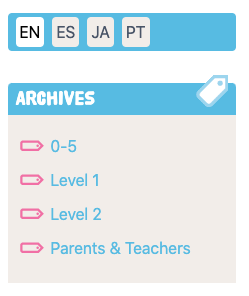
The whole user interface will display in the selected language, and only posts that are available in that language will be available to view.
What are the available translations?
Question: How do I know what translations are available for a post?
Answer: Not all articles are available in Japanese, Portuguese, and Spanish, but each post will display what translations are available for that post. You can toggle through the translated slideshows using the buttons (EN, ES, JP, PT) located in the bar at the top of the article under the title.

The initial language displayed will be the one selected in your overall language selection (see above), but you can switch between translations of a specific post/article by clicking on the language code for that particular post. This only changes the translation displayed for this one post and does not change the interface language.
How do I find articles on a certain subject?
Question: How do I find articles on a certain subject? Do you have an index of the topics your articles cover?
Answer: For each section (0-5, Level 1, Level 2, and Parents and Teachers), we have an “archive” page that works as a complete index of all the articles topics and themes that can be found within each section. You can find the archive page for each section in the “Archives” box on the right-hand side of our site. You can find the pages here:
If, for instance, you’d like to find coloring pages from this site for your four-year-old, you can do this by going to the Archives box on the right-hand side of our site, click on the 0–5 link. This will take you to the listing of our 0–5 tag index. Scroll down and find the “coloring pages” tag. Clicking on this tag will take you to all the articles in the 0–5 section marked with this tag.
Another example: If you’re looking for articles on the topic of compassion for your 10-year-old, go to the Level 2 Archives, and find the “compassion” tag that will take you to a stream of articles on that topic.
Please note that each section (0-5, Level 1, Level 2, and Parents and Teachers) has its own article index (archive) that pertains to all articles posted within that section of the site. This is to make it easier to find age-appropriate content while searching through the materials. Check out the “audio,” “children’s videos,” “activities children,” or “coloring pages” tags for some fun with your children!
Do you have any pre-made classes or lesson plans?
Question: I’m a busy parent, and I don’t have much time to prepare interactive classes or lesson plans for my child. Do you have pre-made classes or lesson plans I can use?
Answer: My Wonder Studio’s Lesson Plans are designed as a pre-made devotional package for busy parents and caregivers to use with their children. They are anywhere from 20 to 60 minutes in length and cover a wide range of topics utilizing content from My Wonder Studio as well as other online resources. All lesson plans are posted to the Parents and Teachers section. You can find the full collection of lesson plans at the following links:
- 0-5 Lesson Plans (targets ages 3-5)
- Level 1 Lesson Plans (targets ages 6-8)
- Level 2 Lesson Plans (targets ages 9-12)
What is the “Scope and Sequence” link?
Question: What is the Scope and Sequence link at the bottom of each of the articles?
Answer: The Scope and Sequence link (S&S link) that appears after every article in Level 1 and Level 2 corresponds with a Christian life and faith, or character building learning objective from My Wonder Studio’s Christian Life and Faith and Character Building Scope and Sequences that the article is addressing. Please see “Introduction to ‘Christian Life and Faith Scope and Sequence’ and ‘Character Building Scope and Sequence’” for more information on our scope and sequence.
How should I use your Parents and Teachers section?
Question: What type of content is posted to the Parents and Teachers section? How should I use what is posted there?
Answer: This section is devoted to bringing you the latest My Wonder Studio news, as well as featuring Lesson Plans—pre-made devotional packages for busy parents and teachers to do with their children.
One place for stories?
Question: Is there a certain place where we can find all the stories available on the site?
Answer: Yes! All stories on the site are marked with a “children’s stories” or “children’s bible stories” tag to make them easy to find in our section indexes. Go to the “Archives” box on the right-hand side of the site, and click on a section (0-5, Level 1, Level 2) that would target your children’s age group. Scroll down to the “children’s stories” and “children’s bible stories” links. Click on the tag and you will see the full archive of stories from that section.
How can I download a slideshow?
Question: How can I download articles/slideshows found on your site?
Answer: If an article has a downloadable file, it can be found at the bottom of each article. You can find this download link below the S&S link and the credit box in the box labeled “Downloads.” Any available downloads will be listed here. Slideshows available for download are labeled as “PDF: [article name] (language) (slideshow).” Click on the link for the article in the language you use to be able to download the file.
How do I download an audio?
Question: How can I download audios found on My Wonder Studio?
Answer: Any audios that are available for download can be found at the bottom of a post. Click on the link under the “Downloads” section found at the bottom of a post, and this will open a pop-up window to either open or save the file.
How do I download a video from the site?
Question: Can I download a video found on My Wonder Studio?
Answer: My Wonder Studio has been granted permission to feature videos by various production companies, but we do not have permission to allow the downloading of these videos from our site. If you are interested in downloading the videos found on My Wonder Studio, please refer to the production company’s website (the site address can be found in the credit box beneath each video).
Can I repost My Wonder Studio articles?
Question: Can I post your publications on my blog/site?
Answer: Yes. You may repost content from My Wonder Studio on your blog or site, as long as it is for noncommercial purposes. The content that is reposted on your blog or site from My Wonder Studio should not be modified in any way from its original format without prior permission from My Wonder Studio. Please be sure to attribute the reposted content with a link back to the page which the content appeared on. The credit link should refer back to the article/content page, and not solely My Wonder Studio’s home page. See our “Terms of Use” page for information on this.






